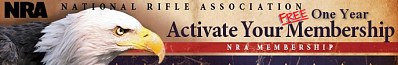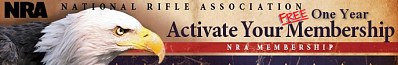|
 Deleting Temporary Files Painlessly
Deleting Temporary Files Painlessly
See Addendum for Windows
XP, ME and 2000
This article is not intended to be a DOS lesson or tutorial, but to show you a
simple and painless way that I help keep my drive free from useless file clutter. There are other
command variations to do this, however, this is what I have found to work best for me. This article
assumes that you already have a basic knowledge of DOS commands, the autoexec.bat file and the
consequences of typos and the incorrect use of wildcards.
The temporary internet files folder, history folder and cookies folder contain a
file called index.dat. Windows uses
index.dat to keep a coded record of the files in the folder where
it resides. Windows will NOT let you delete index.dat! If you delete the files in these folders through any
Windows method, you are still left with the index.dat containing all the info you thought you just deleted.
So much for deleting your tracks! This file can become completely bloated, not to mention
corrupted, since it won't match the actual files in the folder. The index.dat file can only be
deleted in DOS and are included in your cleanup using the
DELTREE command.
All modifications are done in the autoexec.bat file. This is my preference so that
these files are deleted each time I boot. The autoexec.bat file is not required after Windows 3.1.
If you do not have this file in the root directory of your C:\ drive, just create it in Notepad
(make sure that the "Word Wrap" option is OFF) and save as autoexec.bat. The file could
actually be saved as "whatever_you_want_to_name.bat" file, but would have to be ran
manually and in DOS mode. (Not a DOS window)
If I ever use Netscape, (far and few between) I have the cache files directed to my
C:\Windows\Temporary Internet Files location rather than adding yet another directory to
clean. If you use a Netscape browser, your cache files may be in the default location at:
C:\Program Files\Netscape\users\username\cache (or whatever drive Netscape is installed) Just add
another
DELTREE line with the path where they can be found.
Here is a copy of my autoexec.bat file with explanation of the commands below. The
grayed out lines are what existed before I added the cleanup routine. (Yes, I know neither is
necessary, but I have my own reasons) Make sure you change any paths where your files may be kept
in different folders than mine and delete out any lines of folders you decide not to have cleaned
up.
"my" autoexec.bat File
@ECHO OFF
rem - By Windows Setup - c:\windows\command\mscdex.exe /D:aspicd0 /M:12
/L:I
PATH=%PATH%;
if
exist c:\windows\smartdrv.exe c:\windows\smartdrv.exe 2048 16
DELTREE /y c:\windows\history\*.*
> NUL
DELTREE /y c:\windows\tempor~1\*.* > NUL
DELTREE /y c:\windows\temp\*.* > NUL
DELTREE
/y c:\windows\cookies\*.* > NUL
DELTREE /y c:\windows\applic~1\micros~1\office\recent\*.*
> NUL
DELTREE /y c:\windows\ShellIconCache
if exist del c:\windows\ff*.tmp
if exist del
c:\windows\system\advert.dll
Explanations
of autoexec.bat commands
@ECHO OFF
suppresses the "command" from displaying on
the screen. Normally, when commands are executed from a batch file, they are displayed on the
screen.
if exist
is a conditional command that says if the file exists,
load it. If it does not exist, no big deal, no error message and the command is ignored.
smartdrv.exe is a standard disk cache used to speed things up.
It's not needed for Windows, like the old days, but sure speeds things up in DOS. Parameters are
the amount of memory in Kb to use.
DELTREE
allows you to delete a directory even if it contains
files and subdirectories or has hidden, system or read-only attributes.
/Y
Suppresses a prompt to confirm the deletion.
*.* delete all the files and subdirectories but leave the
directory itself. This saves adding an additional command line to recreate the folder.
> NUL
instruction disables output to the screen as your
computer boots. Without it, error messages about "files not found" and a file by file
line as each file is being deleted.. If a folder is already empty, you would also get an error
message. If you would like to see exactly what is going on, just delete the
> NUL part.
ShellIconCache
is a hidden file in the Windows directory that
stores icon cache files. Just like the temporary internet files folder, it becomes very
unproductive when the file gets too big. This file can become very bloated and corrupted. (example:
black, odd looking icons) If it doesn't seem to work, try replacing ShellIconCache with shelli~1.
if exist del c:\windows\
ff*.tmp deletes garbage files that Office leaves behind, if they
exist.
if exist del c:\windows\system\
advert.dll deletes the spyware file (advert.dll) that many demo
programs install with their program. This file is always secretly loaded and running on your
system. It reports ALL of your online activities back to the originator.
NOTE: Some program
installations that require a reboot, may be using the temp folder to store files
needed to complete installation upon the reboot. (98lite is one) If so, just put
a REM before the DELTREE /y c:\windows\temp\*.* > NUL
line. After the installation, go back and remove the REM.
See Addendum for Windows
XP, ME and 2000
Also, we have a great thread going on the subject
here.
A lot is covered here that I keep seeing in the same emails again and
again.
Reader Andy, pointed out another line to add, that I hadn't since I have these
files deleted on shutdown with a registry tweak. Thanks, Andy.
DELTREE /y c:\windows\recent\*.* > NUL
Reader Robert adds, "There is another [I think better] way to keep your
Netscape cache clear, and speed up Netscape in the process. I set my disk cache to 0 bytes, and
memory cache to 4096 kilobytes, and have been running like that for years."
Reader Eric
offers his method of removing index.dat files in Win9x.
If you want a
quick & easy way to keep your cookies, cache, & history files &
those annoying MS index.dat files cleaned up here's a very simply way to do it.
I created a RAMDrive using MS DOS RAMDrive.sys. Then I changed the pointers in
the registery to point to the RAMDrive & saved cache, cookies, & history
junk files there. Now everytime you reboot poof they are gone.
Click on
Start...Run...sysedit
Select Config.sys
Copy & paste the following
into your config.sys
<--------Begin copy here-------->
DEVICE=C:\WINDOWS\HIMEM.SYS
DEVICE=C:\WINDOWS\EMM386.EXE
NOEMS
DOS=HIGH,UMB
DEVICEhigh=C:\WINDOWS\RAMdrive.sys 5120 /E
<--------End
copy here-------->
You can change the 5120 to what ever amount of RAM
you want to steal. I have 320M RAM so I took 5M. Under Internet Options You
could also lower Amount of disk space used for Temp Internet Files to 1 or 2M.
1024
1M RAM
2048 2M RAM
3072 3M RAM
4096 4M RAM
5120 5M RAM
6144 6M
RAM
7168 7M RAM
Reboot before editing the registery so you can now see
your RAMDrive:
Using regedit go to this Key & set the following:
HKEY_CURRENT_USER\Software\Microsoft\Windows\CurrentVersion\Explorer\Shell
Folders
Cache "Enter RAMDrive Letter" ex: F:
Cookies
"Enter RAMDrive Letter" ex: F:
History "Enter RAMDrive
Letter" ex: F:
Reader Steve
gives his method of index.dat cleanup on a network when your index.dat file is
stored on the server when you log out.
I need to permanently disable index.dat file creation, because I'm in a NT network, and the index.dat files from my profile are stored on the server every time I log out, so deleting them at startup won't help keep them away from the server. So I use Hugh E. Morrison's tip on the ME/XE/2k addendum page and create dummy folders named index.dat.
I'm using WIN95 OSR2 and IE 5.5 SP2 btw.. However the next time I start windows, the .dat files are back, inside the C:\WINDOWS\TEMP folder, and windows locks those too, so it probably uses them as well! They're even in the same folder structure, my TEMP folder has Cookies, History and Temporary Internet Files folders in them after that! Solution: I applied the same trick to those files (create more INDEX.DAT dummy folders in temp, every time in autoexec.bat after deleting the windows made index.dat files - could also have deleted TEMP completely and created a new one).
This time windows/IE gives up and scanning the hard drive for index.dat files reveals there are no more locations windows tries to put them.
The lines I used (VERLAUF is used instead of HISTORY because I'm using a german version of windows):
@echo off
DELTREE /y c:\windows\ShellIconCache >nul
DELTREE /y c:\win95\cookies\*.dat >nul
DELTREE /y c:\win95\tempor~1\content.ie5\*.dat >nul
DELTREE /y c:\win95\verlauf\*.dat >nul
DELTREE /y c:\win95\verlauf\history.ie5\*.dat >nul
DELTREE /y c:\win95\temp\cookies\*.dat >nul
DELTREE /y c:\win95\temp\tempor~1\content.ie5\*.* >nul
DELTREE /y c:\win95\temp\verlauf\*.dat >nul
DELTREE /y c:\win95\temp\verlauf\history.ie5\*.* >nul
DELTREE /y c:\win95\temp\*.tmp >nul
MD c:\win95\cookies\index.dat >nul
MD c:\win95\tempor~1\content.ie5\index.dat >nul
MD c:\win95\verlauf\index.dat >nul
MD c:\win95\verlauf\history.ie5\index.dat >nul
MD c:\win95\temp\cookies\index.dat >nul
MD c:\win95\temp\tempor~1\content.ie5\index.dat >nul
MD c:\win95\temp\tempor~1\content.ie5\desktop.ini >nul
MD c:\win95\temp\verlauf\index.dat >nul
MD c:\win95\temp\verlauf\history.ie5\index.dat >nul
MD c:\win95\temp\verlauf\history.ie5\desktop.ini >nul
|