|
Windows Ver. 2
Installing
the program is easy enough, as in the previous version, there is an option to
install the Windows or DOS version. I am running Windows XP Pro
primarily, so I started with the Windows version on my main computer, a VIA
chipset based Pentium 3 system.
Well, as it turns out the first install went
not nearly as expected for a diagnostic program. The initial setup appeared to
go O.K. and after a few of the tests were run, instant blue screen and memory
dump, reboot and instant memory dump again before XP had a chance to load.
After a quick restoration, everything went fine, but it was an unexpected
problem and I never did pin point what caused it.
Installation on the second
machine went much smoother, an AMD Athlon system with an AMD chipset running
Windows 2000.
DOS Ver. 6.20
As far
as DOS implementation, the program is and always has been top notch. As in the
previous version in any NT environment, only two options for DOS installation
are available (#1 and #4) See Figure 3.
-
Installation
to a Hard Disk.
-
Install
AMIDiag to a hard disk and create a bootable floppy to run directly from
this installation.
-
Create
a bootable floppy to run AMIDiag directly from the CDROM.
-
Create
two AMIDiag floppy diskettes.
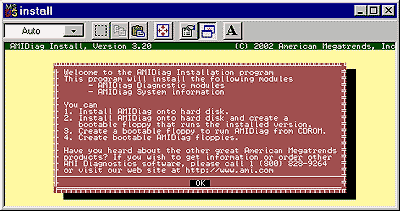
Figure 3. AMIDiag DOS v.6.20 Installation
Options
Windows
98SE as a platform for the AMI diagnostics software requires a couple of
reboots* to update and configure program settings, so if the Operating System
is unstable you may want to run the diagnostic from DOS to eliminate any
hardware driver instability. Trying to load and run any diagnostic on an
unstable platform will generally cause lockups or crashes before you can get
started.
*NOTE: If your Windows Installer
is not a current version, this must be updated before the program installation
begins. The file is on the disk.
*NOTE: An error can
occur when you run AMIDiag for Windows if you do not have version 3.0 of
Microsoft's XML Parser installed. This file is also on the disk.

Features |

Options
|
|

