|
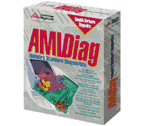 |
AMIDiag Suite is a complete hardware diagnostics package, which I
had a lot of fun testing. I have always loved dinking with utilities and diagnostics
programs. That is where I fed my fascination and also learned the most in the early days of DOS and
Windows 3.1. AMIDiag Suite includes both AMIDiag 6.11 for DOS as well as the brand new AMIDiag for
Windows. No such software will ever be 100% perfect, but this is probably the most
reliable available
today. |
The Program
AMIDiag 6.11 for DOS
- View
AMIDiag 6.11 for DOS
Features
The DOS version of AMIDiag has been around for awhile and this version isn't too different than past versions other than enhancements to handle faster clock speeds, current processor speeds and device specifications.
It gives some heavy hitting system configuration and
environment information. It can be executed in batch mode, run continuously or
for a predetermined time or number of passes. All errors can be logged to
disk, Lpt or serial port. If you need hard core testing...the DOS version
smokes! End of story!
AMIDiag for Windows - View
AMIDiag for Windows
Features
AMIDiag for Windows is designed with the
consumer or end user in mind. The graphical interface is user-friendly and easy to navigate.
See Figure 1.
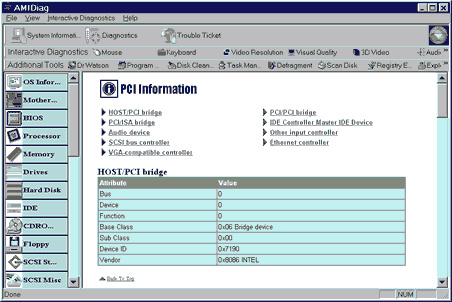
Figure 1. AMIDiag for Windows
Interface
There are five main features of
AMIDiag for Windows.
System Information:
The system Information provides detailed information about your system
hardware, configuration and environment including motherboard, BIOS,
processor, memory, drives, video, modem, network, SCSI, AGP, buses, I/O Ports,
USB. OS, resources, processes, drivers and so much more. The most accurate I
have seen in a diagnostic software in a Windows environment.
System Diagnostics
Allows you to test various system hardware and configuration environments. This includes
DVD, processor, hard drive, memory, network, ports, video, floppy, modem etc. For each of these
tests, two different levels are provided. Basic diagnostics tests all the common
or regular features and Extended diagnostics tests dig a little deeper to any special features of the device.
Interactive Diagnostics
These tests diagnose the devices that need your interaction and response to
what is seen or heard as the tests are conducted. They
include mouse, keyboard, video resolution, 3D video and audio tests.
Trouble Ticket
The Trouble Ticket generator will create an HTML or XML file containing a
complete overview of the system, results from the System Diagnostics and the Interactive Diagnostics.
It can be configured for the file generated to be emailed automatically to
anyone you choose. This could be a system administrator, product manufacturer,
tech support or just a friend willing to help you out. This has got to be one of
the neatest features of the package. I was a little disappointed that the
trouble ticket feature wasn't just a little more automated. When a trouble
ticket is generated, all system information is included in the report.
(User configurable in the trouble ticket options.) However, only the diagnostic
tests that you have physically sat there and ran and on some...patiently waited
for, are included in the report. I kept digging all over, thinking there must be
a way to automate the diagnostics along with the system info. Naturally, the
interactive diagnostics would need your time. Not that this would be such a big
deal, but considering the awesome concept of this feature for
the novice end user in
getting the information to administrators and systems professionals with total
ease and confidence.
Additional Tools
The user can execute some of the common Windows tools from within AMIDiag
for Windows. Already configured are Dr. Watson, Scan Disk, Program Manager, Task
Manager, Registry Editor, Defrag, Disk Clean and Explorer. These links can be
added to, edited, or removed. Personally, I didn't find much use for these with
AMIDiag. Just wasn't the time. However, some may find their presence helpful.
|